Godot 4.0 release candidate 2 is out. The Dev team has been very focused in the last months, they have been releasing a Beta of the engine each week.
It changes a lot of cards on the table. It definitely shows immediately how much powerful if compared to Godot 3. There are different improvements but there are still a lot of bugs.
What’s new?
Let’s talk about the elephant in the room, Rendering! Godot 4.0 switches to Vulkan rendering and that’s amazing. Open-GL is still supported especially if you go for old devices, you do need it in your projects. There are new nodes (or at least some of those are renamed).
“GiProbe has been replaced by the VoxelGI node” – This makes a huge difference, the quality of the illumination is beautiful and more accurate.
For the first time there is a solution for Global Illumination (GI) applicable to large worlds, “Signed Distance field global illumination (SDFGI), learn more here.”
I made myself some tests and this is the result. Consider I’m using just some cubes and some lights, no materials. We must expect great things from Godot.
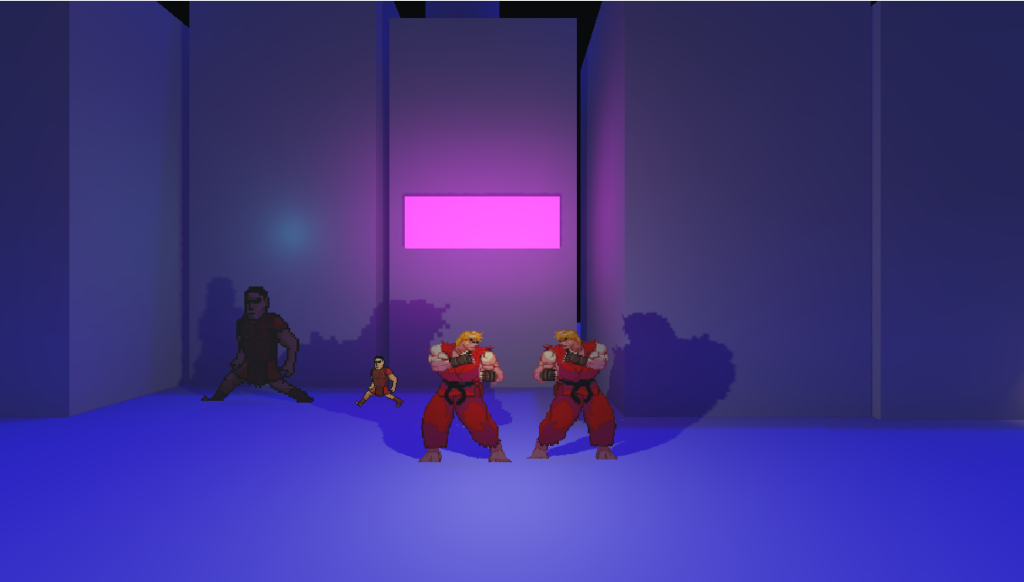
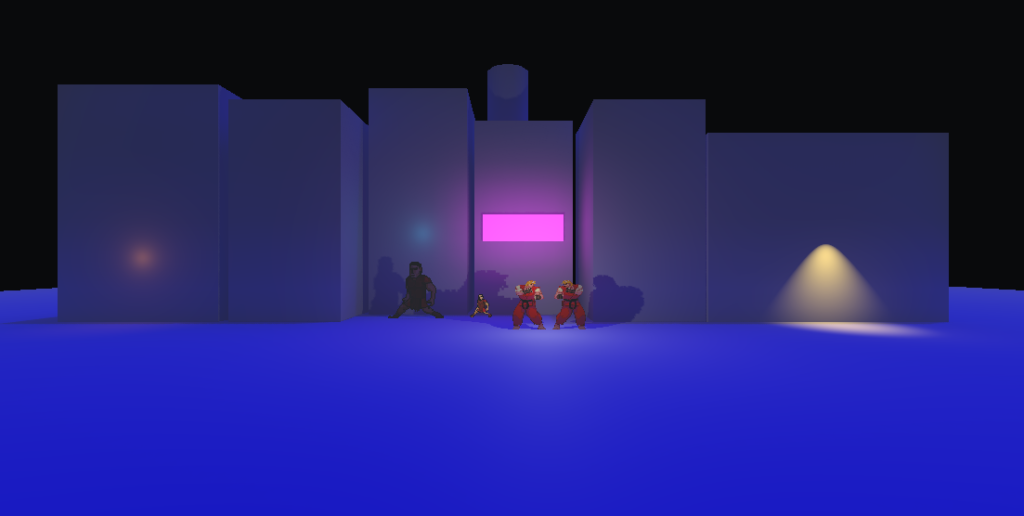
There is now a new physics engine, Godot Physics. According to the team, it’s more flexible since it is developed in-house. They’ll be able to implement new features and fix eventual issues more efficiently.
Visual Scripting not included!
Honestly, I was never a fan of Godot’s visual scripting. The approach they had was tedious and was not meant for me. They are not continuing visual scripting anymore in Godot 4.0, don’t despair you the ones who loved it! It may come as a plugin.
By the time I switched from Clickteam Fusion 2.5 to Godot Engine the first approach was definitely because of the visual scripting. I am a visual guy, I need to see things. Coding was not something for me, I had some bases but always found it hard to put it in my head. However, GdScript is so easy to pick up. I started learning GdScript. From time to time, I still have issues but at least I find myself more comfortable coding now.
Things you may love
-Filters on the Output
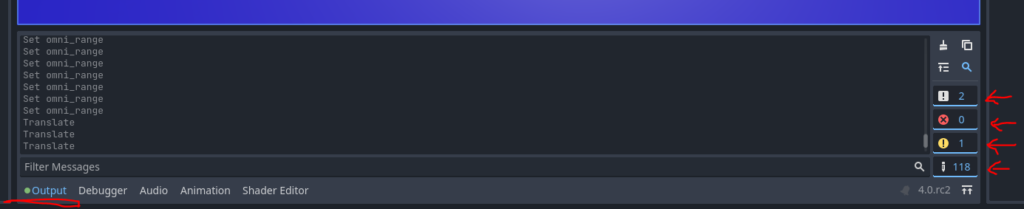
When I found out about this I was very very happy. Now you can filter the outPuts directly in the editor’s output section. You can finally decide to get rid of alerts you don’t really care about.
This was possible in Godot 3 as well but having it right there is just awesome for lazy asses like me.
Documentation for your classes
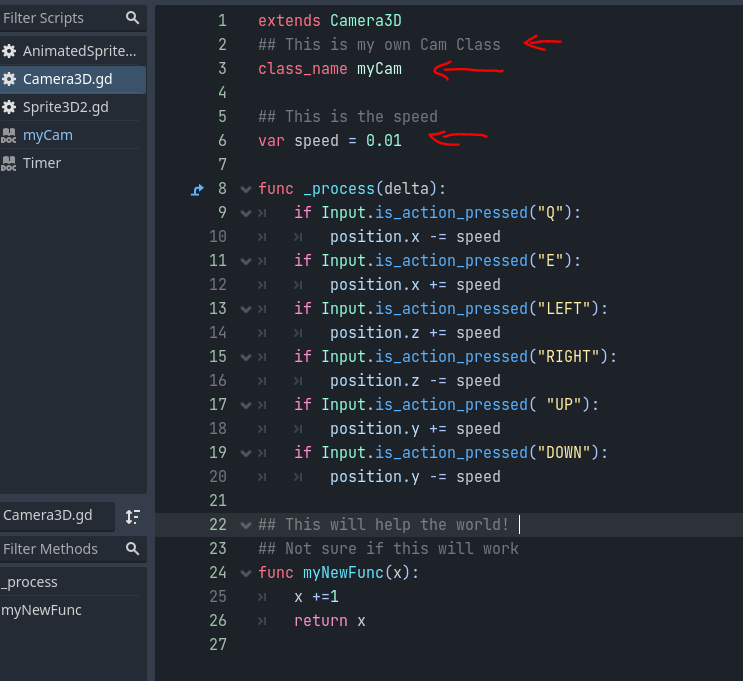
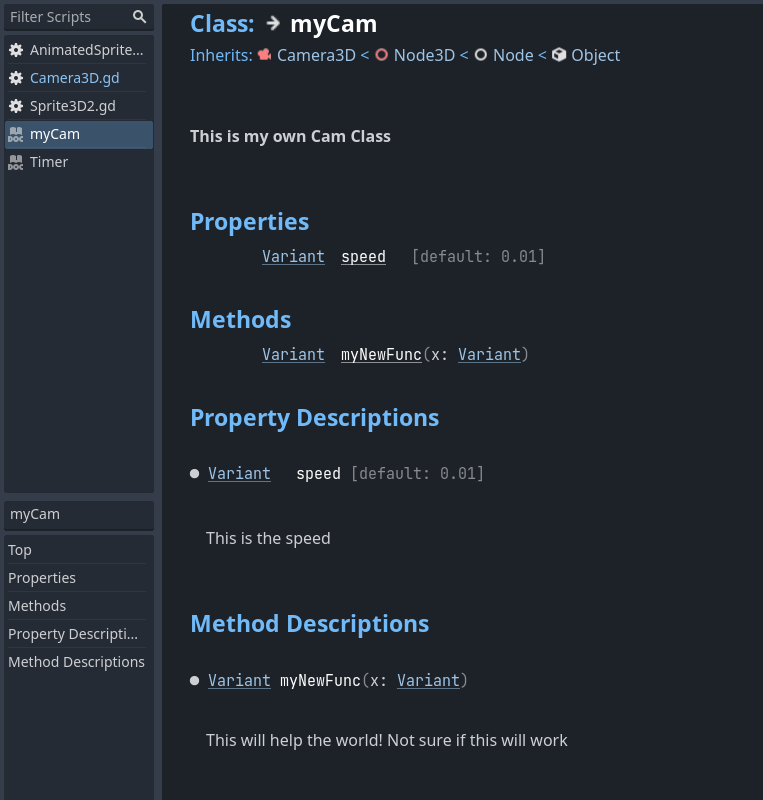
If you create a class Godot will create documentation for that class. You can add a description to each property or method by using “## Here’s my description”, awesome right? Imagine working in a team, this makes everything easier! More infos here.
The list may go on and on, if you want to know more about Godot 4.0 rc2 click here.
This may be the real occasion to switch to Godot from other engines.
